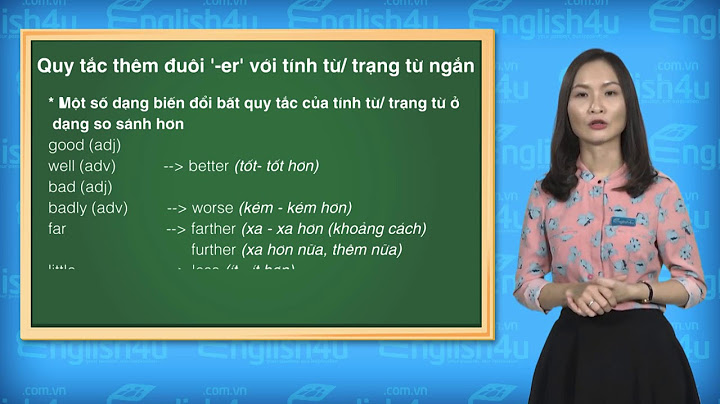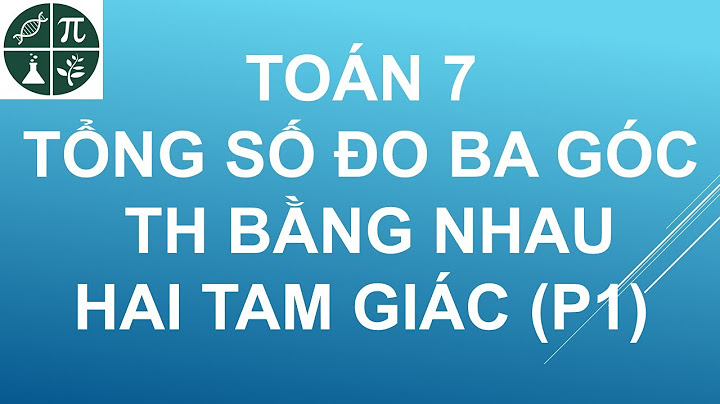Sản phẩm Bo mạch chủ Tên Hãng GIGABYTE Model X299 AORUS Ultra Gaming-Pro CPU hỗ trợ Intel Chipset X299 RAM hỗ trợ 8 x DDR4 DIMM khe Tối đa 128GB Khe cắm mở rộng 2 x PCI Express x16 slots, running at x16 (PCIEX16_1, PCIEX16_2) 1 x PCI Express x16 slot, running at x8 (PCIEX8) 2 x PCI Express x16 slots, running at x4 (PCIEX4_1, PCIEX4_2) Ổ cứng hỗ trợ 1 x M.2 connector (Socket 3, M key, type 2260/2280 SATA and PCIe x4/x2 SSD support) (M2P_32G) 1 x M.2 connector (Socket 3, M key, type 2260/2280/22110 PCIe x4/x2 SSD support) (M2M_32G) 1 x M.2 connector (Socket 3, M key, type 2242/2260/2280 SATA and PCIe x4/x2 SSD support) (M2Q_32G) 8 x SATA 6Gb/s connectors Support for RAID 0, RAID 1, RAID 5, and RAID 10 Cổng kết nối (Phía trong) 1 x 24-pin ATX main power connector 2 x 8-pin ATX 12V power connectors 1 x CPU fan header 1 x water cooling CPU fan header 4 x system fan headers 1 x system fan/water cooling pump header 1 x 3 Amp fan/water cooling pump header 1 x digital LED strip header 1 x digital LED strip power select jumper 2 x RGB (RGBW) LED strip extension cable headers 3 x M.2 Socket 3 connectors 8 x SATA 6Gb/s connectors 1 x Intel® VROC Upgrade Key header 1 x front panel header 1 x front panel audio header 1 x S/PDIF Out header 1 x USB 3.1 Gen 2 header 2 x USB 3.1 Gen 1 headers 2 x USB 2.0/1.1 headers 1 x Thunderbolt™ add-in card connector 1 x Trusted Platform Module (TPM) header (2x6 pin, for the GC-TPM2.0_S module only) 1 x power button 1 x OC button 2 x temperature sensor headers 1 x Clear CMOS jumper Cổng kết nối (Phía sau) 1 x PS/2 keyboard/mouse port 1 x USB Type-C™ port, with USB 3.1 Gen 2 support 4 x USB 3.1 Gen 2 Type-A ports (red) 4 x USB 3.1 Gen 1 ports 1 x RJ-45 port 6 x audio jacks (Center/Subwoofer Speaker Out, Rear Speaker Out, Side Speaker Out, Line In, Line Out, Mic In) LAN / Wireless Intel® GbE LAN chip (10/100/1000 Mbit) Kích cỡ ATX Form Factor; 30.5cm x 24.4cm There's plenty to choose from as far as X299 motherboards go if you're keen on netting an Intel Skylake-X CPU, and having covered options from Asus and MSI, it's now Gigabyte's turn to pitch itself against our battery of tests. We've received the company's sub £300 offering, the £270 X299 Aorus Gaming 3 to be precise.   This means it goes head to head with Asus' Prime X299-A and MSI's X299 SLI Plus, both of which sit within £10 either side of this price tag. It seems that once again, though, we have a board which betters the competition in some areas while lagging behind it in others. The X299 Aorus Gaming 3 looks good, although it's not quite as racy as some of the company's X99 efforts such as the X99-Ultra Gaming. However, it's good to see an I/O shroud, which was missing from many of the company's X99 boards. You also get RGB lighting that includes two 12V five-pin RGBW LED strip headers plus illuminated PCIe slots, PCH heatsink, and audio circuitry, all of which are fully controllable unlike MSI's X299 SLI Plus, which adds some of its own colour choices into the equation.   Gigabyte has reigned in some features such as overclocking and testing tools - there is no reset or CMOS clear switches nor an LED POST code display, which is a bit of a shame, and as a result it loses points to the MSI X299 SLI Plus here, which has all of these things as well as a USB BIOS Flashback button. Gigabyte is also the only manufacturer not to offer an M.2 heatsink in this price range, too, and there's no USB 3.1 header either.   It has kept up with fan control, though, which is just as well, as Gigabyte's offering both in the EFI and software is actually better than that of MSI or Asus right now. It also offers the same power pump header as Asus at 3A/36W, but while this is more than MSI, you won't need this much to power your average three- or four-pin pump.   Both M.2 ports support either SATA or PCIe SSDs, and handily one is located above the primary 16x PCIe slot for easy access. The onboard audio is your standard Realtek ALC 1220, but Gigabyte adds add a smart headphone amp that it claims can detect the impedance of devices to prevent low volume and distortion, and it also offers WIMA audio components.   You get the maximum eight SATA ports, and sensibly, U.2 has been ditched. There are nine onboard temperature sensors and eight hybrid fan headers, and these are all linked, allowing you control fans from the data of different sensors - not just the CPU.  The rear I/O panel is also a little lacking compared to MSI's effort, with six USB 3.0 ports and single USB 3.1 Type-A and Type-C ports. There are no buttons or Wi-Fi and a single Intel LAN port.  If you're looking to use two GPUs, then sticking with air-cooling shouldn't be too much of an issue thanks to the usual double-spacing between the primary PCIe slots. This leaves a sizeable gap between the cards to allow airflow to reach the top card. |